How to Fix Common Roblox Problems! If you're like me, you may have faced login challenges or lag during your gameplay. This can be very frustrating! In this article, I'll share super helpful tips for recovering your password, avoiding common mistakes, and improving your connection. Let's explore the world of Roblox together so you can play without interruptions and enjoy your fun to the fullest!

Tips for Solving Roblox Login Problems
How to Recover My Roblox Password
If I forget my Roblox password, there's no need to panic! Recovery is quite simple. First, I need to go to the login page and click "Forgot my password or username." Then, I'll follow the on-screen steps. I'll usually receive an email with a link to create a new password. It's important to check your spam folder to make sure you don't miss this email!
Common Login Errors and How to Avoid Them
Sometimes I encounter errors when trying to log in to Roblox. Here are some of the most common ones and how I avoid them:
| Common Mistake | How to Avoid |
|---|---|
| Incorrect password | I always check that Caps Lock is off. |
| Wrong username | I write down my username somewhere. |
| Suspended account | I keep an eye on the rules so as not to violate them. |
If I pay attention to these details, I can avoid a lot of problems!
The Importance of Keeping My Data Up to Date
Keeping my Roblox information up to date is crucial. If I change my email address or phone number, it's essential that I update this information in my account. This way, if I need to recover my password, it will be much easier. Additionally, having accurate information helps protect my account from potential hacks.

Solutions for Lag and Connection in Roblox
What Causes Lag in Roblox?
When I'm playing Roblox and I feel that lag annoying, I wonder what might be causing this. Some of the most common reasons include:
- Weak Internet Connection: If my internet is not good, the game may be slow.
- Full Servers: Sometimes the server I'm using is crowded, which can cause slowdowns.
- Old Device: My computer or phone may not be powerful enough to run the game smoothly.
- Many Players: Games with many players can overload the connection.
How to Improve My Connection While Gaming
Improving your connection while gaming is essential for a fun experience. Here are some tips I use:
- Close Other Programs: Before playing, I close everything I'm not using, like browsers and apps.
- Use Wired Internet: When possible, I connect my computer directly to the router. This helps ensure a more stable connection.
- Choose Less Crowded Servers: I always look at the servers and choose one that is not crowded.
- Adjust Graphics Settings: Reducing the game's graphics quality can help improve performance.
Checking My Internet Connection
To check if my connection is good, I run a simple test. Here's a quick guide:
| Step | Action |
|---|---|
| 1. | Access a speed test website. |
| 2. | I check the download and upload speed. |
| 3. | If the speed is slow, I talk to my provider. |
By doing this, I can understand if the problem is really the connection or something else.

Common Roblox Bug Fixes
Identifying Common Game Errors
When I'm playing Roblox, I sometimes encounter errors which can be quite annoying. Here are some of the most common problems I've seen:
- Lost Connection: Sometimes the internet can fail and it takes me out of the game.
- Lags: The feeling that the game is slow is quite common. This can happen due to too many players online at the same time.
- Loading Errors: Sometimes games won't load or freeze. This can be frustrating!
How to Report Issues to Roblox Support
If I encounter an error I can't resolve, I can always count on Roblox support. Here's how I do it:
- Access the Website: I go to the Roblox support page.
- Choose the Problem: I select the type of error I am facing.
- Send a Message: I fill out a form detailing the problem. The more information I provide, the better!
The Importance of Regularly Updating the Game
Keeping the game updated is super important! When I update Roblox, it helps fix many bugs. Updates bring improvements and new features that make the game experience even more fun. Plus, they can fix issues I didn't even know existed.

Roblox Game Optimization Tricks
How to Improve My Gaming Performance
When I'm playing Roblox, I always look for ways to improve my performance. One of the best strategies I've discovered is close unnecessary applications that consume memory. This helps free up my device's resources and ensures the game runs more smoothly. Additionally, keeping my game updated is essential. Whenever a new version is available, I make sure to download it. This not only improves gameplay but can also fix bugs that could otherwise be hindering me.
Setup Tips for Uninterrupted Gaming
To ensure my gaming experience is the best possible, I follow a few setup tips. Here are a few that really work for me:
- Disable notifications: This prevents me from being interrupted while I'm immersed in the game.
- Adjust connection quality: I use a wired connection whenever possible as it reduces latency and improves stability.
Adjusting My Game's Graphics Settings
Adjusting my game's graphics settings is a crucial part of optimizing the experience. Here's a simple table I use to better understand the settings:
| Settings | Effect |
|---|---|
| Low | Faster game, but simple graphics. |
| Average | A good balance between performance and aesthetics. |
| High | Amazing graphics, but may lag on lower-end devices. |
I usually opt for the configuration average, as it provides a good visual experience without sacrificing much performance. If I notice the game is lagging, I switch back to the low setting. It's all about find what works best for me!

How to Solve Lag Problems on Roblox
Tips for Playing Without Lag
When I'm playing Roblox and I feel that lag, it's as if the game world is in slow motion. To avoid this, I always follow a few tips that make all the difference. Here are some of them:
- Close Applications: Before entering the game, I close all applications I'm not using. This frees up space and helps with connectivity.
- Use Wired Connection: Whenever possible, I use an Ethernet cable. Wireless connections can be unstable and cause lag.
- Reduce Graphics: I adjust Roblox's graphics settings. I set them to "Low" to ensure the game runs smoother.
- Check Wi-Fi: Sometimes I do a quick test on my Wi-Fi to make sure everything is okay. If the connection is weak, I try restarting the router.
Tools That Can Help You Connect
There are a few tools I use to help improve my connection while playing Roblox. Here are a few that might be helpful:
| Tool | Description |
|---|---|
| PingPlotter | Shows connection quality and helps identify problems. |
| Speedtest | Measure your internet speed to make sure it's fast enough. |
| NetBalancer | Helps manage bandwidth by prioritizing Roblox. |
Testing My Connection Before Playing
Before joining a match, I always test my connection. It's super simple! I use Speedtest to see if the speed is good. If the download speed is below 3 Mbps, I know I might have problems. I also check the ping; the smaller the better!
If everything is in place, I can relax and enjoy the game without worrying about lag.
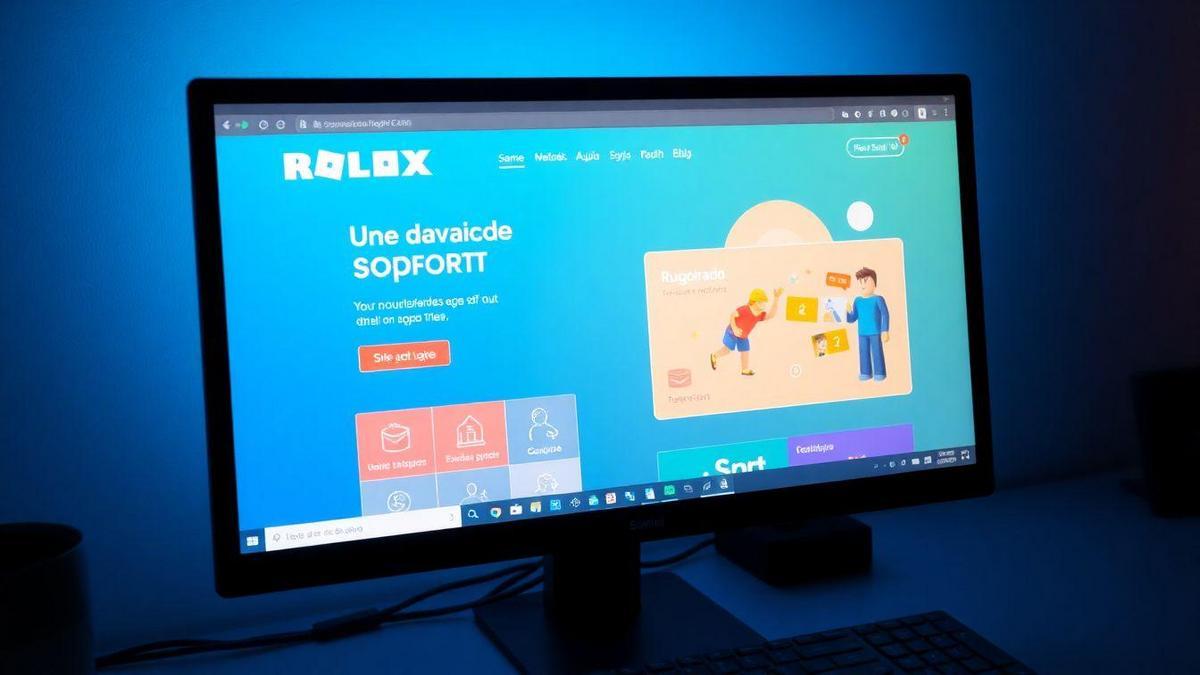
Roblox Support: How It Works and How to Use It
Steps to Contact Support
When I need help on Roblox, the first step I take is to visit the support page. Here are some simple steps I follow:
- Visit the Support Site: Go to the official Roblox support page.
- Choose Category: Select the category that fits my issue, such as “Account”, “Payments”, or “Games”.
- Fill out the form: I fill out the form with the required information, such as my username and a clear description of the problem.
- Submit Request: After reviewing everything, I submit the request and wait for a response.
What to Expect When Requesting Help
When I ask for help, I usually expect a quick response. Roblox support is usually very efficient. Here are a few things I always keep in mind:
- Response Time: I usually get a response within 48 hours.
- Personalized Responses: The answers are usually tailored to my specific problem.
- Practical Solutions: I can expect practical tips and steps to solve my problem.
Helpful Resources on the Roblox Support Website
The Roblox support site is full of useful resources. Here are some that I always use:
| Appeal | Description |
|---|---|
| FAQ | Frequently asked questions on various topics. |
| Resolution Guides | Detailed instructions for common problems. |
| Contact Form | To submit direct support requests. |
These features are great for me because I can often resolve my issue without having to contact support.
Conclusion
In summary, troubleshoot common Roblox issues can be easier than it seems. With the tips I shared, how recover password, avoid login errors, and improve the connection, I'm sure you'll have a much more fluid and fun gaming experience. Remember to always keep your data up to date and use the right tools to ensure your performance is always at its best. And if you ever run into a more complicated issue, Roblox support is here to help.
Now that you have these valuable tips, how about exploring more articles and delving even deeper into the world of Roblox? Visit syncgametech and continue your learning journey!






